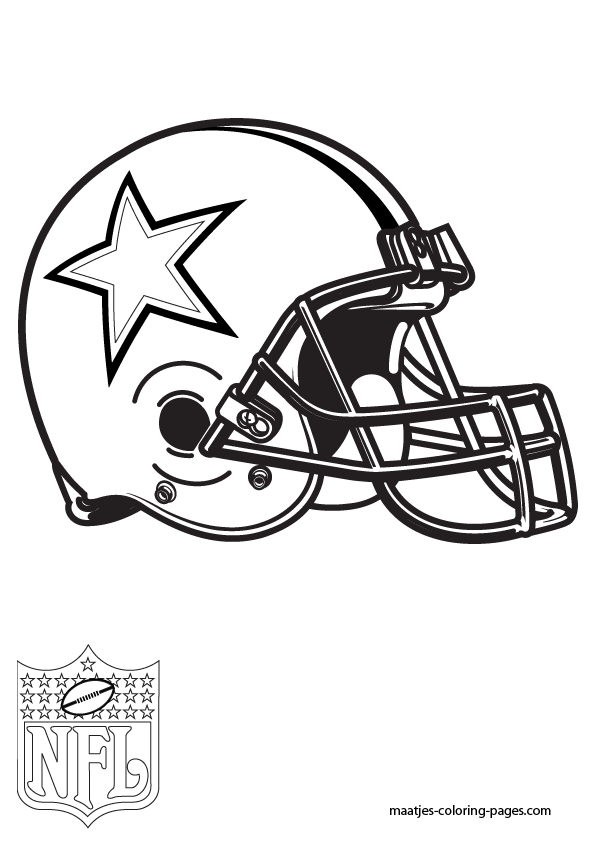Dallas Cowboys logo Coloring Pages
The Dallas Cowboys are a professional American football franchise that plays in the Eastern Division of the National Football Conference (NFC) of the National Football League (NFL). They are headquartered in Valley Ranch in Irving, Texas, a suburb of Dallas. The team plays its home games at Cowboys Stadium in Arlington, Texas, within the Dallas–Fort Worth metropolitan area, which finished construction in time for the 2009 season. The Cowboys joined the NFL as a 1960 expansion team. The team's national following might best be represented by its NFL record of consecutive home sell-outs. The Cowboys' streak of 160 sold-out regular and post-season games began in 1990, and included 79 straight sellouts at their former home, Texas Stadium, and 81 straight sell-outs on the road. The franchise shares the record for most Super Bowl appearances (8) with the Pittsburgh Steelers, corresponding to most NFC championships (8). The Cowboys are the only NFL team to record 20 straight winning seasons (1966–85), in which they only missed the playoffs twice (1974 and 1984), an NFL record that remains unchallenged.
|
Free NFL coloring pages you can print and color
| |
|
|
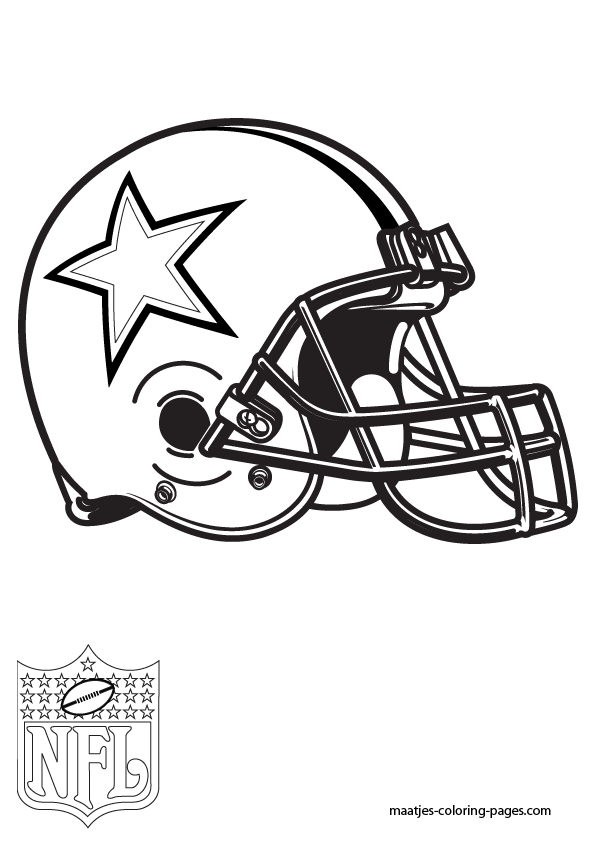
|
How to Print Coloring Pages from Your Browser Window
If you prefer to not save the image you want to print on your own computer, you can print it directly from your browser window. Don't worry about all those pesky ads and other unwanted items on the page, in most instances you can print only the picture you desire. The way you do this may vary depending on your browser and computer.
- In some instances, you can simply click one time on the picture you want to print and then choose the print option for your browser. The print option can usually be chosen by opening the File Menu and then clicking Print, or by clicking the print button, if it is available, in your browser window.
- With some browsers, you can right-click on the picture and one of the options in the drop down menu is to print just that image/picture.
- If the drop down menu that pops up when you right-click on the image does not have a print option, choose to view the image and it will open on a browser page all by itself and you can print it that way.
|
|